Governess Australia's
Facebook Guide
for all the bushies in the outback

Please read through the entire document
before making decisions. If you have a profile already you will be able to go
to the appropriate areas and check your settings.
Also remember Facebook is constantly making changes so the instructions may change. Facebook has a great help guide which you can search.
Settings are an individual
thing and don't be too influenced by other people decisions make your own based
on what you want to do. This is just a
run through of what I do and some reasons.
Sharing information on
FaceBook is the same as sharing at a group discussion at minischool or a
conference. We trust the people around
us to be honest even through we don't know all of them that well.
Be aware that all your
accepted FaceBook friends will know most of the profile information and you
trust them on FaceBook and in life with that information.
Also remember people can also
steal your identity by getting hold of your mail, looking you up in the phone
book, talking to business and community groups you deal with, etc. The internet is not the only way, protecting
your identity relies on the honest of the people around you. If you Google yourself you often find your
name coming up in all sorts of newspaper articles, community groups, etc.
I am not a person who tells
whole lies on my Facebook profile but I do leave out information in a way
people don't realise that it is missing unless they are searching. Sometimes I feel it is for me only and if you
know me you will know the answers. Sometimes
when you make things up you give away more about yourself than you ever do by
omitting information.
---------------------------------------------------------------------------
Setting up a profile
I set up my own profile years
ago and can't remember the exact process but this year Facebook has upgraded
many of its settings to give you more control over who sees what. You can't just ban everything because that
may ban many of your friends from communication with you on Facebook.
Dealing with Facebook Friends
One of the best ways to
control friends is using FaceBook friends list.
I add each person to one list only.
I then use those lists when I am changing my individual settings to show
who see what.
Facebook has 3 lists already set up that you could use; Close Friends, Family Acquaintances and Restricted. Below I have given instructions for making your own.
Remember you can block people
on you friends list from seeing parts of your profile.
Accepting Facebook Friends Requests
- The hardest area to deal with, deciding who you will allow access to what parts of your FaceBook profile.
- I have no plain cyber friends that I just know through facebook, in other words, I don't add friends that I don't have a personal or professional relationship with.
- What are Friends lists
- This is a great way to restrict access to acquaintances or business friends or internet friends. I have 2 lists. Full Profile View and Part Profile View
- The Full View are family, friends and people I have met or know through my community. People I want to be able to see my status, photo's and profile info.
- The Part View are people I haven't met in person such as online friends, business acquaintances who I am not close to or may not have met, people I have met through community work, etc.
- This is only a suggested idea of what you lists could be, other ideas are Family, Mates, Acquaintances. I know many teenagers and young people who have these 3 categories to block their parents and family from seeing what they get up too.
- If you have friends lists then every time you accept a friend then add them to a list.
- To create and edit friend lists, follow these steps:
- Go to the Main page or your facebook page, the word LISTS comes up halfway down the left hand side menu.
- You can add lists to the Favourites by clicking on the pencil which appears when you run your mouse over the list name.
- I have used the Facebook lists also. I added my 8 bestmates to Close Friends. I added all the relations to Family. I added my whole Friends list to Acquaintances (will explain why in a minute). To Restricted I have added my business acquaintances, charities with profiles, Kids under 16 years.
- ACQUAINTANCES list - the new Facebook news feed often leaves status's off from friends or puts them out of order. If you add your whole friends list to this list and add it to your Favourites menu. Go to the list and click manage list on the right hand side. Click Choose Update Types. Make sure the only ones ticked are Status Updates, Photos and Other Activity. Everytime you go to Facebook then go to this list and it will show every ones status's in order. You will know the difference when you test it.
- Using Friends Lists
- When setting up your FaceBook page you can customise every setting and allocate if both groups can see every setting.
- Photo Albums can also have only one group of people being able to view them.
- Friends List are for your use only and can not be seen by the friend.
PROFILE SETTINGS
Editing Profile: Basic Information
- Current Location and Hometown : I have put in both changed the setting at the end so it says Friends Only not public. You can also customise them to you Friends List as mentioned below.
- Gender: I don't show this on my profile. If they don't know that then they are not a close enough friend.
- Birthday: I have that set a show in full but that is a choice thing. I would set it to either friends only or to your friends list Full View (as talked about in Friends Lists).
- Interested in: I changed the settings on this to me only because it is no ones business.
- Languages: Friends Only
- About Me: I have this on Public but in this box I have some of my favourite quotes. I don't put info about who I am because most will know this.
Editing Profile: Profile Picture
- I am not precious about my profile picture. Sometimes they are group shots. Sometimes they are individual. It is usually not hard to recognise me. I also work on the premise that if someone finds me on Facebook, then I want them to recognise me before the request to be friends. I don't want them clicking on my profile just because I have the same name as someone else. Each to their own with pictures.
Editing Profile: Friends & Family
- Relationship Status: If I was married I would have it on married but because I am not I have it set so that ONLY ME can see if.
- Family: I have added many family relationships. It is a choice to do this. I do have it set so that only people on my Family list can see it.
- I have all my friends only viewable to Friends. Not others who look at my profile. I have no reason for this but I would never close it off to Only Me as the idea of social networking is to connect with friends and family. I also like to find other friends in my family and friends lists on Facebook and I know they do the same.
Editing Profile: Education and Work
- Employer: I have my current job here, my business and 2 favourites. I don't have all my jobs and those that need to know this already do. I also have this set to Friends Only.
- I don't have a secondary school or uni here. I don't feel that is anyone's business. If you want to connect with old friends from these then I suggest putting them in. Remember you can set this to Friends Only
Editing Profile:
Philosophy
I feel Religion and Political
views are things that are important for only me.
I haven't put in any
inspirational people, but that is a choice I made.
I have put in favourite quotes
as they can be entertaining.
Editing Profile: Arts & Entertainment &
Sports
I have put lots of favourite
Music - Books - Movies - TV - Games - Sports.
I have set my view to Friends
Only
Editing Profile: Activities & Interests
All this is set to Friends
Only; I put a couple of charity and business interests here and a fun
activities but not much else.
Editing Profile: Contact Information
- Emails: I have my email address set to Friends Only. I also have a business email address which is set to public.
- Phones: I have my mobile on here but it is set to my Full View Friends list. I would never put a home or work number here. I also think putting a number up is personal preference but I don't recommend it. People can email you it they want a number and you can choose to give it to them.
- Address: I have the Town/City and have something in the neighbourhood ( eg. 200km N of Smithtown)
- Website: I put my blog address in here as well as the 2 websites for my business and a charity in here. I also set this to public as it is great advertising for these.
ACCOUNT MENU
Account Menu: Account Settings
- Name: I use the name or nickname everyone calls me and never put my middle name in. EG Jennifer Smith maybe Jen Smith. If that is what everyone calls.
- Alternative Name: a great place to put a maiden name or a funny name
- Username: I put a funny username that I have used as my email address for a lot of years. NOT my real name.
- Email: try not to have an email that uses your real name. I do my usernames and property names, but real names with birthdays are the worst email addresses. They allow no privacy if you do get cause in a virus or spam.
- Allow friends to include my email address in Download Your Information. A new setting in facebook. If you tick this is is your choice. I did because all my friends list are people I know and trust. Also they already have my email address anyway.
- Password: choose one with numbers and letters. Make it easy enough to remember but not easy enough to crack.
- Linked Accounts: If you have a google account or myspace, etc you can link it to you facebook profile. I have only just started a google account, I think it just makes it easier to access both on the internet.
Account Menu: Privacy Settings
Facebook is making many
changes to help with accessing this, but I am only going to go to the menu here
- Control Your Default Privacy: Set to Friends by default
- How you connect:
- Look at profile or contact info - I set to Everyone - They can only see what you have allowed the public to see when you did your Profile settings. If you don't put everyone then even people you know won't be able to find you on
- Friends Requests - I set to Everyone - Otherwise no one will be able to add you as a friend.
- Facebook Messages - I set to everyone - That way people can send you a message to see if they know you before adding you as a friend. Also I have had business people message me but haven't added me as a friend just wanted to message.
- Who can see you wall posts - I set to friends but you could have it so only your Full View Friends list can see it. OR if you want people to only send private messages then change it to Only Me.
- Who can see wall posts by others on your profile - I have this set to either Friends or my Full View friends lists - That way aquaintences can not see what my family and friends are writing on my wall.
- How tags work:
- Profile Review: Turn on so you have control of tags by other people.
- Profile Visibility: I have this custom to Full View Friends list. This is so that when other people tag me everyone including business people can't see.
- Tag Suggestions: I have this turned off. It takes to much time to load and I want to control who is tagged in photos.
- Friends can Check You In: I have this enabled but it is an individual choice. But I have all my other settings set so that only my friends can see these posts. I have never had anyone check me in anywhere any so I probably could have disabled it.
- Tag Review: I have enabled this, that way I can review what my FaceBook friends and family tag me in. Most of the time it will be okay but if there is some drunken inappropriate photo or something of the work kids that shouldn't be seen I have a choice.
- Apps & Websites:
- Apps you use: You can fully edit who or you Facebook Friends sees when you use each app. You can also remove any you will not use anymore.
- How people bring your info to apps: I unticked my photos, videos, notes, links, if I'm online, family & relationships. But left the rest. Be aware some things won't work if they can't access different parts. Such as birthday calendar the emails birthdays won't work without access to your birthday.
- Instant personalisation: I disabled this because I just don't use any of these sites.
- Public Search: I have this disabled and even if I had it enabled people would find that my name would come up in my business and non-profit organisation I am involved in before the FaceBook profile came up. I also want people to go to those first before FaceBook. I do think Facebook is like the Whitepages phone book. You really only search people you know so if I didn't have a business page for Governess Australia I might have had this enabled.
- Limit the Audience for Past Posts
- I left this alone as I have always had tight settings for old posts. There was no need to touch it.
- Block Lists
- I have nobody blocked so it wasn't what I needed to do.
Thank you for reading my thoughts.
If you have any feedback or more advice please email me at
govaust@governessaustralia.com

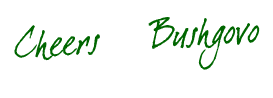
No comments:
Post a Comment